Account
Subscribing to the Calendar
Thanks for your interest in the Iron Out calendar!
To view the latest updates to the calendar you will need to log in to your account on the Iron Out website, or sync with your own calendar. The subscription feature is automatically prompted for Google calendars- simply select 'Add' once you click the link. Don't worry if the calendar is blank after importing- it can take up to 24 hours to sync.
For Outlook users, you can subscribe to the calendar using Outlook on the web. Sign in to Outlook.com, select 'Add Calendar', then choose 'Subscribe From Web'. Copy the calendar URL and import it into your Outlook- please be aware, there may be a sync delay up to a few hours.
For detailed instructions, you can refer to Microsoft's support page here:
Import or subscribe to a calendar in Outlook.com or Outlook on the web - Microsoft Support
Similar methods apply to other calendar applications. Please consult your service provider or IT department for specific guidance on subscribing or importing calendars. The link provided below is in iCal format.
Please do not share this link:
This button is intended for account users only.*
Paste the copied URL into your calendar application to subscribe.
Please note that if you were to visit the URL, this will download a .ics file, which can be used to import events. This will NOT sync with future updates to the calendar. If you can't subscribe through your calendar app, I recommend logging in to view the latest events and changes.
*Why? Subscribing can save you from frequent website visits, however, by offering flexibility through this feature, I'm unable to monitor subscriber totals via the service providers. Getting users to set up an account to access and view helps me to gauge user interest and assess the effectiveness of providing the calendar as a service.
If you know someone interested in viewing the calendar, please encourage them to create an account rather than sharing links or logins. If you are having any difficulty copying the link due to the button changing to 'Calendar URL Copied', feel free to give me a call.
Thank you for your understanding!
© Copyright. All rights reserved.
We need your consent to load the translations
We use a third-party service to translate the website content that may collect data about your activity. Please review the details in the privacy policy and accept the service to view the translations.